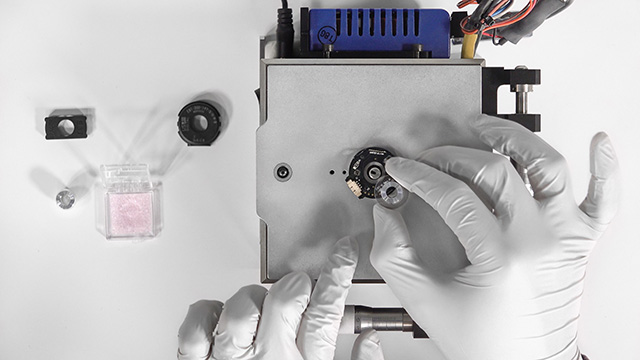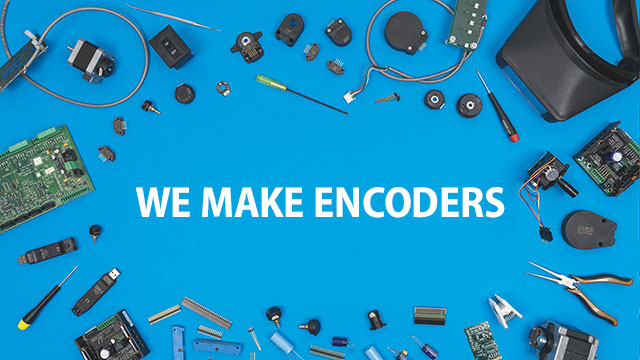For low-level communication with a comport. The COMTool software and drivers have been designed and tested to only work on Windows 10 and 11.
COMTool Communications Utility
The COMTool is an easy to use serial communication terminal program that transmits and receives bytes to practically any device connected to a PC's COM port. Some of the COMTool features include:1. Transmits and receives data...
READ MORE (Read me file)
|
VIEW SCREENSHOT
DOWNLOAD comtoolsetup_3-5-0.zip
(Version: 3.5 3/30/2023)
COMTool Communications Utility zip (READ ME file)
The COMTool is an easy to use serial communication terminal program that transmits and receives bytes to practically any device connected to a PC's COM port.
Some of the COMTool features include:
1. Transmits and receives data in either HEX or ASCII format.
2. Pre-configured and user selectable COM port settings. Selectable COM port settings include baud rate, parity, data bits, stop bit, and hand shaking mode.
3. Automatic calculation of checksum using 2's Complement, XOR'd, and Modbus CRC16 formats.
4. Conversion of hex to integer and integer to hex using selectable Big-Endian or Little-Endian format and sign or unsigned format.
5. Pre-configured list of commands by product with description and command syntax. Commands may be edited and persisted for later use.
6. Ability to copy received bytes to the clipboard using custom formats and saving clipboard contents to file.
7. Provides scripting capability with the ability open, edit, run, and save script commands.
8. Import older Access Database MDB files to the new XML format. May need to download and install the Microsoft Access Database Engine 2010 Redistributable: https://www.microsoft.com/en-us/download/details.aspx?id=13255
Version:
3.5 New display layout. Products and Connection Settings are now stored in an XML file. Using the menu option "File -> Import and Convert MDB", users are able to convert older access database files with product and connection settings to the new XML format.
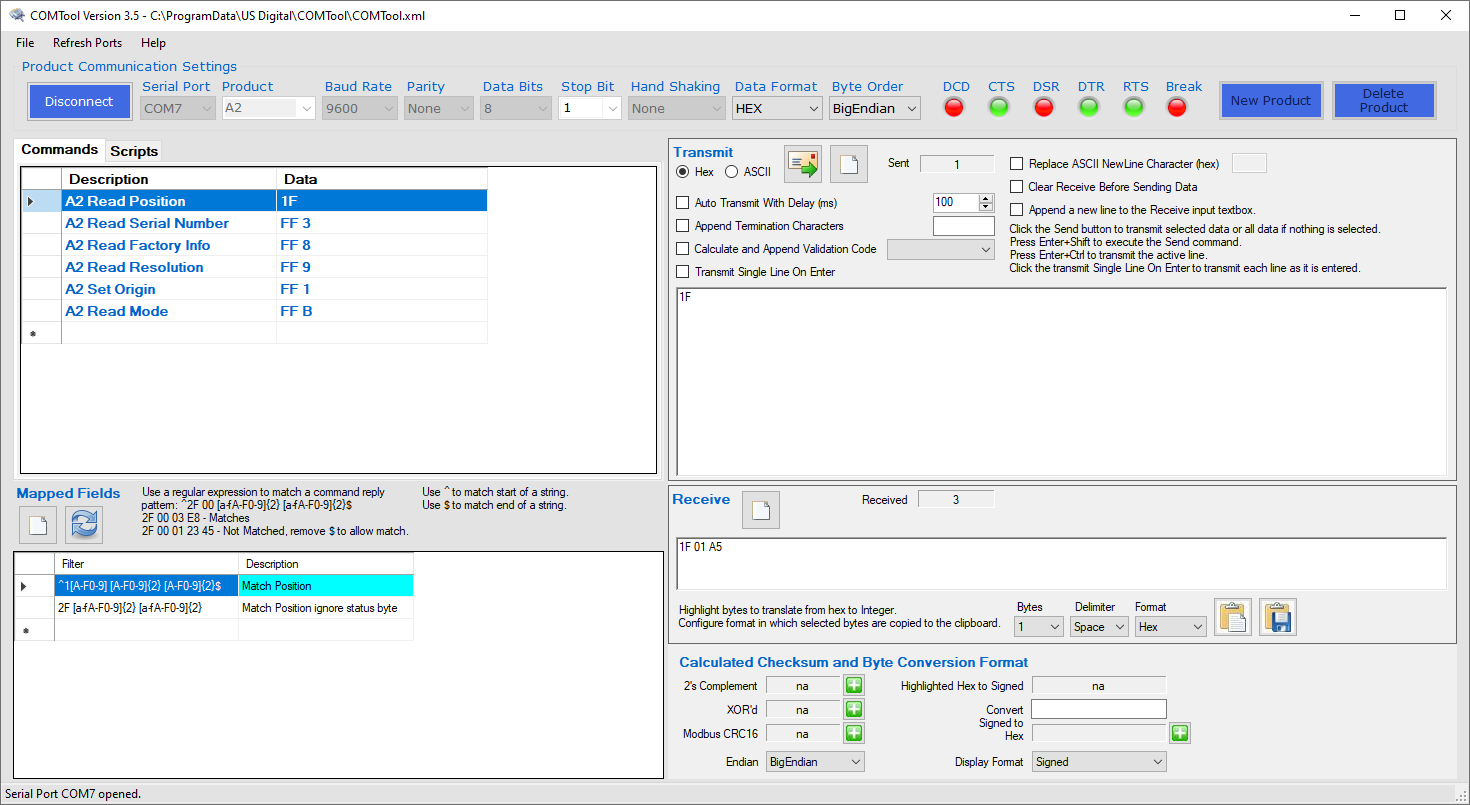
 COMTool Communications Utility zip
COMTool Communications Utility zip
File Name: comtoolsetup_3-5-0.zip
File Size: 646 Kb
OS Support: WINDOWS 10 | 32 BIT | 64 BIT | WINDOWS 11
Version: 3.5 (3/30/2023)
By clicking "Download", you agree to US Digital's Terms & Conditions and Privacy Policy .